Getting Started
What should I do first in Funnel Breezy?
Follow our recommendation on what should be done first when signing up for your Funnel Breezy Account.
Updated 2 days ago
Where to start inside of Funnel Breezy
Below is a list what we believe you should do first when starting out in Funnel Breezy. Whether you are starting from scratch or migrating from another platform, this checklist essentially remains the same.
Please follow along each numbered point and follow the corresponding tutorial.
1. Edit Your Business Settings
5. Connect Your Zoom & Google Account
8. Connect Your Social Media Accounts (video coming soon)
9. Enable the newest features in Labs
10. Purchase and Connect Your Phone Number
11. Create and Connect Your Booking Calendar
At this point, your next steps will entirely depend upon your own personal priorities.
They may be to work on:
WordPress Website or,
Create your first Opt-in Funnel or,
Create your first Course
Whatever your next steps are, there is likely already a training to help you, but if you can't find what you're looking for - be sure to get in touch with us at: hello@ladybossstudio.com to let us know which type of training and step-by-step you're needing.

