Getting Started
How do I connect my Domain name to Funnel Breezy?
Learn how to connect your domain name to your WordPress website as well as to your funnels and course dashboard.
Updated 2 days ago
How to connect domains and subdomains.
We've got some great news here for you! Although your domain and subdomains need to be added in quite a few places, this is actually something we happily take care of for you.
Usually, your root domain (www.yourbiz.com) will be connected to your WordPress website.
And then we'll work on connecting any subdomains (subdomain.yourbiz.com) for your funnel pages, your learning portal and your mail domain.
*Please note that subdomains can be used on more than one funnel. As an example - you can use the freebie.yourbiz.com subdomain on more than one freebie funnel.
We would have already been in touch with you regarding setting this up for you, unless of course you just joined a few minutes ago and we haven't emailed you yet. If that's the case - simply shoot us an email at: hello@ladybossstudio.com regarding domain setup.
We wanted to however include a quick walkthrough here on how to add in additional subdomains in case you need them down the road and want to take care of it on your own. It's actually a much simpler (and less scary) than it sounds.
How to Connect your Funnel Breezy Domains and Subdomains in GoDaddy and Namecheap: A Step-by-Step Guide
What are Subdomains?
Subdomains are prefixes you add before your main domain name. They allow you to create separate sections within your website for specific purposes, like sales funnels or landing pages.
Adding Subdomains in GoDaddy:
Log in to your GoDaddy account and navigate to Settings > Domains.
Click Add New Domain. (Note: Don't enter your main domain name here.)
Enter your desired subdomain name (e.g., "freebie").
GoDaddy will display an IP address. Copy this address.
Go back to the Domains section and click Manage DNS for your main domain.
Click Add and select A Record.
In the Name field, enter your subdomain prefix (e.g., "freebie").
Paste the copied IP address in the Value field.
Set the TTL (Time To Live) to a low value (e.g., 30 minutes).
Click Add Record.
Adding Subdomains in Namecheap:
Log in to your Namecheap account and navigate to the list of your domains.
Select the domain you want to add a subdomain to.
Click Manage and then Advanced DNS.
Click Add a new record.
Select A Record.
In the Host field, enter your subdomain prefix (e.g., "freebie"). (Leave this blank if you don't want a specific subdomain path.)
Paste the copied IP address in the Value field.
Leave the TTL on automatic or set it to a low value.
Click the Save Changes checkmark.
Connecting Subdomains to Your Funnel
Once you've added your subdomain(s), you can connect them to your funnels in Funnel Breezy. The subdomains will be listed when you create or edit a funnel and choose a domain name.
Tips:
It's recommended to use one subdomain per funnel for better organization.
You can reuse subdomains for different funnels as long as the URL paths are unique.
If you encounter any issues, feel free to contact Funnel Breezy support.

